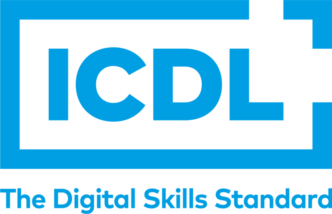

ICDL – Microsoft Word – Base Module Unit
Overview:
These modules certify skills that are considered essential skills because they are crucial for anyone who uses a computer to possess. There are five units in the ICDL Base Module: Computer Essentials, Online Essentials, Microsoft Word, Microsoft Excel, and Microsoft Powerpoint.
This module allows candidates to demonstrate the ability to use a word processing application to accomplish everyday tasks associated with creating, formatting, and finishing small-sized word processing documents, such as letters and other everyday documents.
Learning outcomes:
- Work with documents and save them in different file formats.
- Choose built-in options, such as the Help function, to enhance productivity.
- Create and edit small-sized word processing documents that will be ready to share and distribute.
- Apply different formats to documents to enhance them before distribution; recognise good practice in choosing the appropriate formatting options.
- Insert tables, images, and drawn objects into documents.
- Prepare documents for mail merge operations.
- Adjust document page settings.
- Check and correct spelling before finally printing documents.
Benefits:
- Covers the key skills needed to use a word processing application.
- Can be applied to a range of word processing software from vendor packages to ‘freeware’.
- Certifies best practice in effective word processing software use.
- Developed with input from computer users, subject matter experts, and practising computer professionals from all over the world. This process ensures the relevance and range of module content
